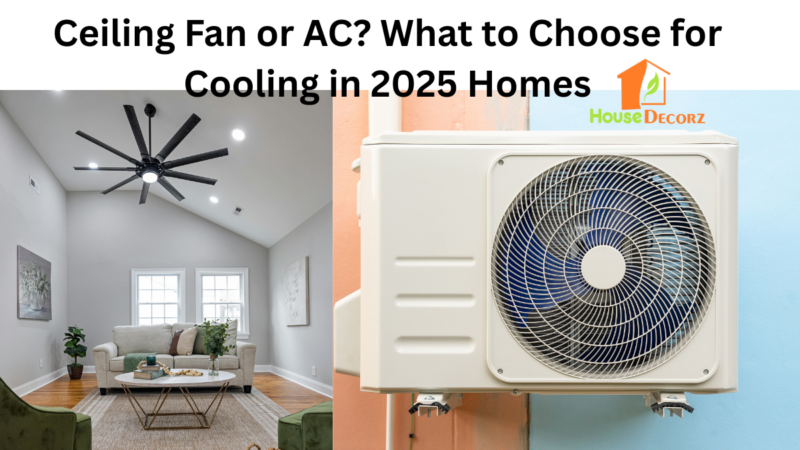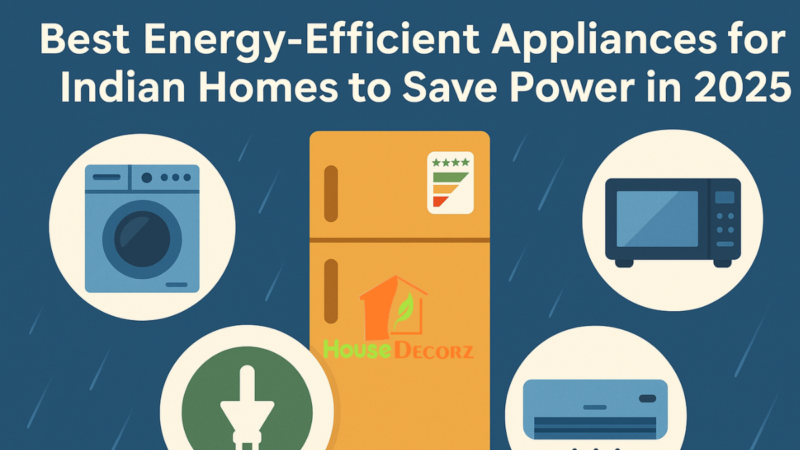Fixing a GE Dishwasher Without Power or Lights: A Step-by-Step Guide

Are you having trouble getting your GE dishwasher to start? Is it not showing any power or lights, even though it worked fine before? This can happen with some GE dishwasher models due to features or parts worn out, like the main or touchpad circuit board. But don’t worry; we’re here to help you figure out what’s wrong so you can relax and your dishes can get clean again.
Why Does Your GE Dishwasher Experience No Power or Lights?
Is your GE dishwasher not turning on or having problems with its lights? There are a few reasons this might happen. It could be because a part is not working as it should, or there might be issues with the control board or user interface panel. Some parts are easier to fix than others, but the good news is that fixing the problem is not too hard, and you can do it with just a few tools! Here’s a simple guide to help your dishwasher work smoothly again.
GE Dishwasher Has No Power or Lights – What First?
Before you get into taking apart your dishwasher or changing any parts, it’s smart to start with some easy checks to avoid extra work. Here’s what you can do:
Check the Door Latch: Sometimes, the door latch on GE dishwashers can wear out over time. This might stop the dishwasher from starting. Open the door and try closing it. You might need to replace the latch if it doesn’t close properly.
Turn off the Child-Lock: Some GE dishwashers have a child-lock feature that stops the dishwasher from starting when it’s on. You can turn it off, but it’s different for each model. Check your user manual for instructions on how to do it. Once it’s off, your dishwasher should start up like normal.
Power Problems in GE Dishwashers
If your GE dishwasher isn’t working properly, the main issue might be with how it handles power. This involves things like the wall outlet, power supply, control board, and user-interface panel. Each of these parts affects how well the dishwasher works; some are more important than others.
But don’t worry, we’re here to help. We’ll guide you in figuring out what’s wrong and show you how to fix it. Your dishwasher will be back to working well in no time.
Check the Dishwasher Voltage Input
If your dishwasher isn’t turning on, let’s start with some simple checks. First, check if the wall switch that controls your dishwasher is turned on. Make sure the machine’s cable is properly plugged into the wall, and test if the outlet is working by plugging in another device.
For dishwashers connected to a GFI or GFCI outlet, these have “Test” and “Reset” buttons. Press the reset button to see if your dishwasher responds.
These outlets are safety features that regulate power to prevent electrical shocks. If there’s a power interruption or overload, they cut off the current to protect you.
If the issue persists, look at the circuit breaker in your house. Make sure the circuit is closed for electricity to flow. Modern circuit breakers automatically open the circuit with a switch if there’s too much electrical current. The good news is that you can turn it back on without causing harm.
Avoid overloading circuits and outlets. Signs of overload include dim or flickering lights, discolored walls near outlets, a mild shock from appliances, blown fuses, a burnt smell, and crackling sounds near outlets.
To prevent overloads, it’s best to plug your dishwasher directly into the wall, avoiding extension cords. Extension cords don’t increase power; they share it among outlets. If you need more outlets, consider installing them.
Regularly check for damaged cords with bare wires, loose connections, or cracked sockets. This simple practice ensures electrical safety in your home.
Check if the Water Valve On
If your machine isn’t starting, it might be because the water valve is turned off. In every home, there’s a water valve that gets installed when the house is built. You can usually find it under the kitchen sink, but sometimes it’s near the water heater or somewhere else.
To check, look under the sink. The water valve looks like a wheel or lever. Turn it slowly to the left to open it and to the right to close it. If you open the valve and still don’t see any water, make sure your appliances are turned on. This simple check can often solve the problem and get things running again.
Check Door Switch Operation
The door switch might be the problem if your dishwasher isn’t working.
Here’s a simple way to check:
- Activate Error Code Mode: Press the “Cycle Select” and “Start” buttons at the same time for about five seconds. This will make the machine perform a Door Start Check.
- Check the Lights: If the door is closed properly, the lights will turn on. If you see flashing lights, it means you should close the door again. After that, press “Start” to make the machine go past the safety feature.
- Persistent Flashing Lights: If the flashing lights continue, you might need to fix the latch or see if the electronic control board is damaged. The electronic control board is crucial because it controls washing, draining, and drying cycles. Without it, your dishwasher won’t work well.
- Dishwasher Door Issues: Sometimes, the dishwasher door won’t latch if dishes stick out or are not arranged correctly inside. Also, check if the cabinets around the dishwasher are allowing the door to close properly.
- Latch Problems: The latch itself might be the issue. If closing the dishwasher door forcefully displaces the latch and the lights don’t turn on, you’ll need to replace the latch because of a mechanical or electrical problem.
- Other Possible Issues: The problem could also be with the strike plate, door hinges, door springs, or door gasket. The strike plate might shift, preventing proper latching. Check and secure it back in place. If hinges are rusty or loose, replace them. Springs, which are crucial for the door to work well, should be rust-free and even. If not, replace them.
- Older Dishwashers: The door gasket might be the issue if you have an older dishwasher. It’s a seal inside the machine that works with the latch to seal in water. Replace it with an affordable gasket if it’s worn out or loose.
These checks can often help you identify and fix the problem. If you’re unsure or the issue persists, seeking professional help is a good idea. Keeping these parts in good condition ensures your dishwasher works smoothly.
Cancel Child Control Lock
Child locks are like a safety feature in your dishwasher to stop kids from accidentally turning it on. If your dishwasher isn’t starting, it might be because the child lock is on.
Here’s what you can do:
- Look at the Manual: Check the booklet that came with your dishwasher. It will tell you how to turn off the child lock. You can get a copy from the GE website if you can’t find it.
- For Newer Dishwashers: If you have a newer model, you can usually turn off the child lock by pressing the “Dry Boost” button and either “Steam-Sani,” “Pre-soak-Sani,” or “Sanitize” buttons all together for three seconds.
- Other Ways: There are different ways to turn off the child lock on newer models. You might press and hold the Cycle button for three seconds. Or press and hold the “Dry” or “Dry Boost” button along with the “Steam” button for three seconds.
- Check the Light: If your dishwasher has a light that shows the lock is on, it should go off when you turn off the child lock. If the light is on, the child lock is on.
These simple steps should help you make sure the child lock isn’t stopping your dishwasher from starting.
Verify if the Dishwasher Is in Demonstration Mode
Make sure your dishwasher is not in demo mode because that can stop it from turning on. Here’s an easy way to check:
- Press the start button.
- If you hear three beeps or nothing happens, your dishwasher might be in demo mode.
To fix it:
- Press the “Start” and “Heated Dry” buttons together for five seconds.
- This should get your dishwasher out of demo mode, and you should be good to go.
Check the LCD panel for Leak Detection.
Some GE dishwashers have a special feature that can stop the machine from starting if it senses a leak. If this feature is activated, it means there might be a leak in your dishwasher’s pan.
Here’s how you can know:
- Look at the LCD panel.
- If it says “Leak Detected,” there’s probably a leak.
To fix it:
- Find and fix the leak.
- Once the leak is fixed, your dishwasher should start working again.
Power Issues After a Power Outage
It can be confusing when the power comes back after an outage, but your dishwasher doesn’t start. Usually, you can fix this by resetting the dishwasher.
Try Resetting Your GE Dishwasher
- Make sure the dishwasher has power.
- Try resetting it.
Resetting is like giving your dishwasher a little restart. It’s easy to try, and it often helps when your dishwasher isn’t working.
How To Reset GE Dishwasher
Resetting your machine is a breeze – just press the “Start/Reset” or “Start/Restart” button, depending on your dishwasher’s model.
Here’s a quick guide:
- Make sure the door is closed to avoid spills.
- Press the “Start/Reset” or “Start/Restart” button.
- Your machine will pause its cycle and drain water during the reset.
- Watch for the “Start” button to blink; it should stop blinking after about two minutes.
That’s it! You’ve successfully reset your dishwasher.
Check the Main Control Board LED Service Light
Many GE dishwashers have a green light on the control board. This light tells you if the dishwasher is getting enough power. If the green light is on, that’s good news.
But if the light is off, it means the dishwasher isn’t getting any power.
Here’s what you can do:
- Check the electrical breaker in your home to see if the power is cut off.
- If the power is okay, look into the control voltages.
If, after checking these, your dishwasher still has no power, it might be time to replace the main control board. Before buying a new one, ensure it’s the right fit for your dishwasher model. You can find your model number in one of three places, depending on your dishwasher model: on the left front side, the right front side, or the right side edge of the door.
Replacing the Main Control Board
Once you have a new main control board, you can replace the old one on your dishwasher with the new board.
Here’s a step-by-step guide to make it easy:
- Turn off the breaker for your dishwasher to make sure it’s safe.
- Use a tool called a nut driver to take off the bottom cover.
- Find and remove the two screws that are holding the metal cover to the board. Once you’ve done that, you’ll be able to see the control board.
- Unplug the wires from the control board carefully.
- Now, replace the new control board with the old one and reconnect the wires.
- Press the “Start” button to see if the dishwasher starts working.
- Lastly, put the metal cover back in its place and secure it with the screws.
Following these steps should help you replace the control board on your dishwasher smoothly.
Brand-new GE Dishwasher Won’t Start
Having trouble with your new GE dishwasher not working? It can be really frustrating. The first thing to check is if there’s enough power. If not, contact the installation company to fix it, but remember, GE dishwasher warranties don’t cover installation issues.
Here’s a breakdown of GE’s warranty for specific models like PDW7300J, PDW7800J, PDWJ7880J, and others:
- Within the First Year: GE will replace any defective part for free, including service fees.
- Between One and Two Years: GE will replace defective parts but won’t cover service fees.
- From Three to Five Years: Only racks or electronic control boards will be replaced, and service fees won’t be covered.
- Beyond Five Years: Only the tub or door liner will be replaced for free, but service fees will be covered.
Remember, GE’s warranty only covers parts that fail due to problems with workmanship or materials. If it’s an installation issue, you might need to get in touch with the installation company.
Resolved: GE Dishwasher No Power, No Lights
GE dishwashers are important kitchen helpers, but sometimes they need a little attention. It might feel frustrating if your dishwasher is quiet and not responding but don’t worry. There are simple solutions to common problems you might face with it.
Some fixes are as easy as clicking a few buttons. Others might take a bit more time and money, but they’re still straightforward. In just a few days, your dishwasher will be working again, and your dishes will be sparkling clean.
Recommendation
Ninja Blender Blinking Red Light – How To Fix Instantly
How To Relight Your Water Heater’s Pilot Light
What To Do When Microwave Fan Won’t Turn Off
How to Hook Up a Generator to Your House
Can A Portable Generator Be Converted To Run On Natural Gas?
Tips Before You Buy a Room Humidifier
What To Do When Your Whirlpool washer stuck on sensing?
How To Fix A Whirlpool 5d Error Code
FAQs
Q: Why would my GE dishwasher have no power?
A: Resetting the dishwasher breaker is a common solution when your dishwasher lacks power. The issue often stems from a tripped circuit breaker. Since it may not be immediately apparent if the breaker is tripped, rectify the situation by resetting the dishwasher breaker—simply turn it off and then back on. Once this is done, check if the dishwasher now has power.
A: If your GE model features a kickplate, you can loosen the screws to take off the access panel, and you might discover two buttons positioned in the bottom left corner. Pressing the initial button will perform a reset for your GE dishwasher.
Q: What is the most common problem with GE dishwashers?
A: The dishwasher isn’t draining, and the detergent cup is not functioning, which are common concerns with GE dishwashers.
Q: What is the life expectancy of a GE dishwasher?
A: Dishwashers generally last around ten years, according to information gathered from surveys conducted by Consumer Reports.
Conclusion
In summary, this comprehensive guide offers practical solutions for common issues with GE dishwashers, covering problems like no power or lights. The guide provides step-by-step instructions from simple checks such as door latch inspection to more in-depth troubleshooting involving the main control board. It addresses various issues, including child lock activation, demo mode confusion, leak detection alerts, and power-related problems, including situations where your GE dishwasher has no power. The guide emphasizes the importance of regular checks, simple resets, and proper maintenance. Additionally, it provides clear instructions on replacing the main control board for more complex issues. The article concludes by highlighting warranty coverage and the importance of seeking professional help when necessary.