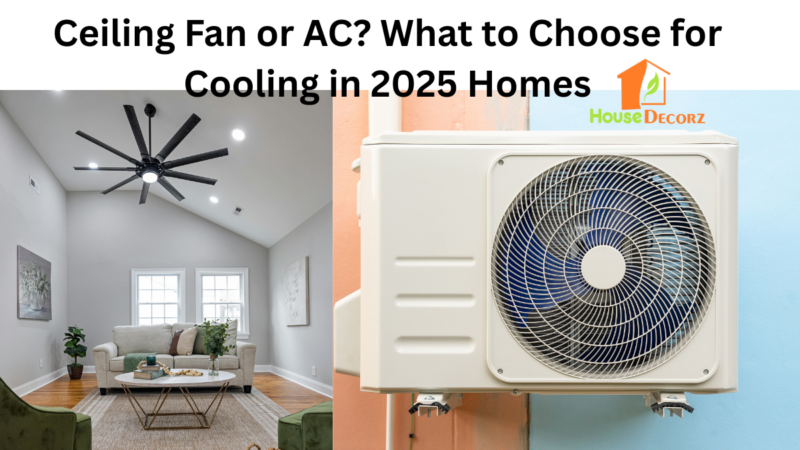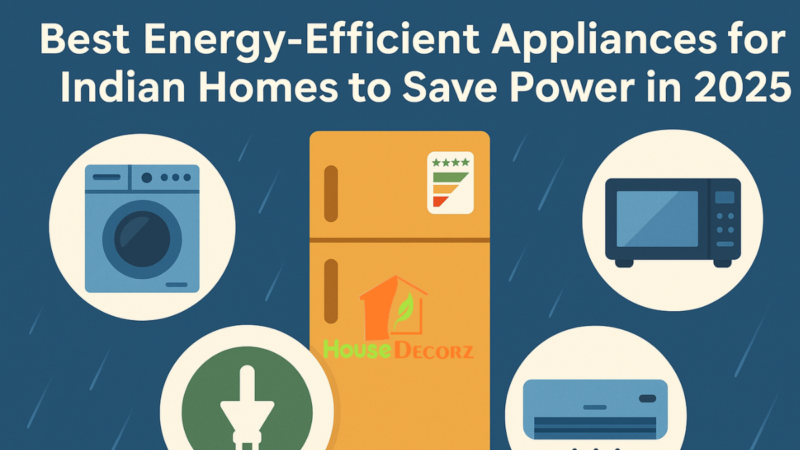How To Fix A Whirlpool 5d Error Code
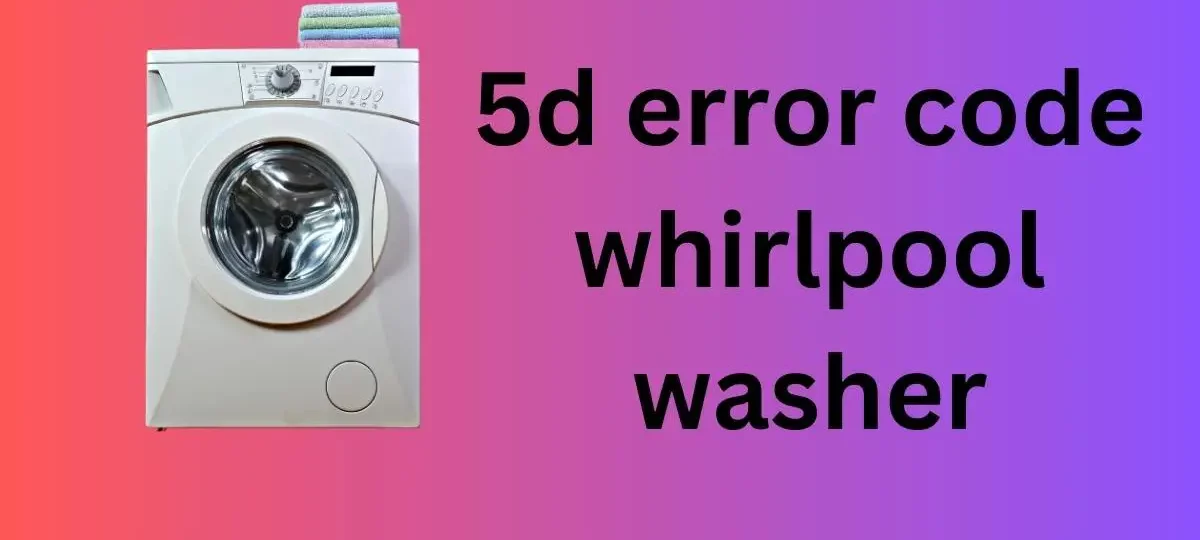
When your trusty Whirlpool washing machine acts up, it doesn’t leave you hanging. It quickly shows an error code, like the Whirlpool 5d error, to tell you what’s happening. One of these codes is 5D, and it’s the same as Sd, but it reads differently.
So, what’s the Whirlpool 5d/Sd error trying to say? It’s like your washer’s way of saying, “Hey, there are too many suds here!” This usually happens when you use less soap or the wrong kind. When your drain water looks like a bubble party with lots of suds, your faithful Whirlpool washing machine hits pause on its spinning to play it safe. Use less soap next time, and you’ll return to smooth laundry days.
This guide applies to most Whirlpool washers, including the following models:
LSC8244EQ0
LSC8244EQ1
LSC8244EZ0
LSC8244EZ1
LSR6132EQ0
LSR6132EZ0
LSR7233EQ0
LSR7233EW0
LSR7233EZ0
LSR8233EQ0
LSR8233EZ0
LSR8244EQ0
LSR8244EQ1
LSR8244EZ0
LSR8244EZ1
What Causes a 5D or SD Error Code?
To make sure your washing machine doesn’t show the 5D error code again, let’s understand why it happens:
- Choosing the right detergent: Pick a high-efficiency (HE) detergent. Using the wrong one can create too many suds, causing your machine to stop temporarily.
- Using the right amount of detergent: Don’t go overboard with detergent. Too much can lead to too many suds and leave gunk in your machine, possibly causing blockages.
- Check the drain hose: Sometimes, leftover detergent can clog the drain hose. Regularly make sure it’s clear to keep everything running smoothly.
- Clean the drain pump: The drain pump at the bottom of the front panel can get clogged with detergent residue. Cleaning it regularly helps your washing machine work its best.
By paying attention to these simple tips, you can prevent the Whirlpool 5D error and keep your washing machine running smoothly.
What can you do yourself?
If your washing machine is acting up and showing the 5D error, here’s what you can do:
- Wait it out: Give your washer 5-15 minutes to deal with the problem. It might be too many suds causing the issue. After that, it should start again on its own.
- Reset it: If the error keeps popping up, try resetting your washer. Press the PAUSE/CANCEL button twice or press POWER once, then start the wash cycle again.
- Check your laundry: Stop the machine if the error doesn’t go away. Take out any big, soft, or fluffy items. Start the cycle again, and this time, the error should disappear.
- Clean it up: If the problem persists, press POWER, drain the water, open the drum, take out your clothes, and put a special cleaning tablet in. Close the door and hold down the PAUSE/CANCEL button for 3 seconds. This will kick the machine into cleaning mode and do its thing automatically.
These steps should help you tackle the 5D error and get your washing machine back on track.
How to Resolve the Whirlpool 5d Error Code
When your Whirlpool washing machine shows the 5d/Sd error code, just giving it some time often helps it sort things out. Once it thinks the problem is fixed, it should get back to washing automatically.
But if that doesn’t happen, let’s check a few things:
Clearing Detergent Residue
Make sure you’re using the right amount and type of detergent. If there’s still a problem, run a hot water wash without clothes to clean up any leftover detergent. If you see any spots, just wipe them away.
If the spots stick around, you can try using a washer-cleaning product. Be careful with vinegar, though; it might harm the insides of your machine.
Checking the Drain Hose
A kinked or blocked drain hose can sometimes cause the 5d/Sd error. Check to make sure water can flow freely. If the hose is blocked, take it off and clean it with a mix of white vinegar, baking soda, and warm water, or use a drain snake tool.
Looking at the Drain Pump & Pump Filter
If the drain hose is fine, a wonky drain pump or a clogged pump filter could be the issue. Sometimes, things like clothes or coins can mess with the pump. If the pump’s impeller is broken, you might need to replace it.
Checking the Foam Level Sensor
The foam level sensor might be acting up if the trouble keeps hanging around. Give it a once-over for any damage, clean it up, and maybe use a multimeter to see if it’s working right.
Looking at the Main Control Board
In really rare cases, a messed-up main control board might be causing the Whirlpool 5d error. Try unplugging your machine for five minutes; sometimes, that can clear up a glitch. But if the board is seriously acting up, getting a trained technician to check it out is best.
By following these steps, you can try to fix the 5d/Sd error in your Whirlpool washing machine and get back to hassle-free laundry days.
Recommendation
How to Hook Up a Generator to Your House
Can A Portable Generator Be Converted To Run On Natural Gas?
Tips Before You Buy a Room Humidifier
How To Fix A Samsung SUD Or 5UD Error Code
Conclusion
In conclusion, when faced with the Whirlpool 5D error code in your washing machine, understanding its causes and following a few simple tips can help prevent and resolve the issue. The error is often related to excessive suds caused by using the wrong detergent or too much detergent. To avoid encountering the 5D error in Whirlpool washers, opt for high-efficiency (HE) detergent, use the correct amount, and regularly check and clean the drain hose and pump.