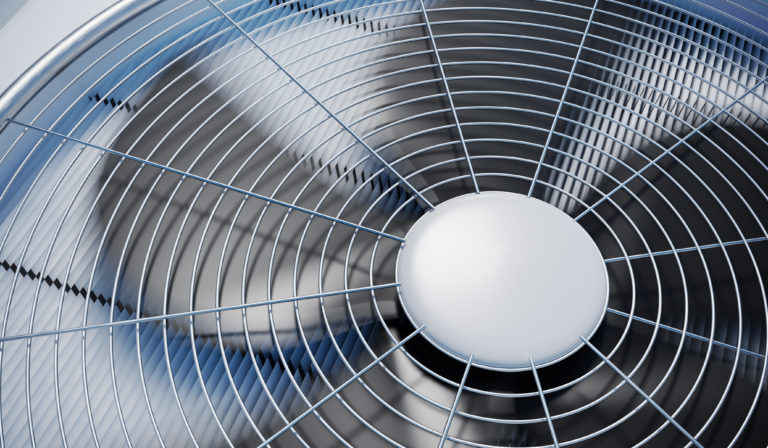How To Fix Levoit Air Purifier Red Light Problem?

Facing a red light on your Levoit air purifier? It’s a common occurrence that often signifies a simple issue. This guide will equip you with the knowledge to diagnose and resolve the red light problem, ensuring your Levoit continues to deliver clean, fresh air.
What Does Levoit Air Purifier Red Light Mean?
Many users are familiar with a flashing red light on their Levoit air purifier. The most common reason behind this is a filter that has reached its maximum capacity. Over time, Levoit’s mechanical filters can become saturated with pollutants, diminishing their effectiveness.
However, other factors could also trigger the red light, such as a damaged filter or incorrect installation. Even a brand-new filter might cause the light to flash due to internal glitches.
Before we start with how to fix the red light issue in a Levoit air purifier, it is important to know how it is set up.
How To Install Levoit Air Purifier?
Ready to experience cleaner air? Here’s how to get your Levoit air purifier up and running:
- Unbox and Inspect: Carefully remove your Levoit from its packaging and check for any damage.
- Prepare the Filters: Unwrap and insert the filters into the designated compartments.
- Optimal Placement: Position your Levoit at least 15-20 inches away from walls or furniture for efficient airflow.
- Power Up: Plug in your purifier and turn it on.
- Connect to VeSync (Optional): If you have a smart Levoit, download the VeSync app for enhanced control and features.
How can you easily fix connection issues with your air purifier and the VeSync app?
Experiencing difficulties connecting your Levoit air purifier to the VeSync app? Here are some common reasons and solutions:
- Wi-Fi Frequency: Ensure your Wi-Fi network is operating at 2.4GHz frequency, as 5GHz can sometimes interfere with the connection.
- Proximity: Keep your Levoit and Wi-Fi router as close together as possible to minimize signal interference.
- Hotspot Test: If the above steps don’t resolve the issue, try using your smartphone as a Wi-Fi hotspot to isolate network-related problems.
By following these troubleshooting steps, you should be able to successfully connect your Levoit to the VeSync app and enjoy its full range of features.
What to Do When Your Levoit Air Purifier Starts to Smell Bad?
If your Levoit air purifier’s filter emits an unpleasant odour, it’s likely due to the manufacturing process. Filters are often sealed immediately after production, trapping odours.
To eliminate the odour:
- Operate your purifier in a well-ventilated area for at least 24 hours. This will allow the filter to air out and reduce the unpleasant scent.
- If the odour persists after 24 hours, try running it for another day.
- If the problem continues, contact Levoit directly for a replacement filter.
How Long Should You Keep Your Levoit Air Purifier On?
The optimal usage pattern for your Levoit air purifier depends on your specific indoor air quality needs. While Levoit air purifiers effectively trap particles, they don’t eliminate them. Therefore, continuous operation is recommended to maintain optimal air quality if your indoor air is frequently exposed to pollutants.
Utilizing the Auto Mode feature can benefit those with generally good indoor air quality. Auto Mode automatically adjusts the fan speed based on real-time air quality readings, ensuring efficient filtration without unnecessary energy consumption.
Regarding durability, Levoit air purifiers are designed to withstand long-term use, so you don’t need to worry about excessive wear and tear from continuous operation.
When Is the Right Time to Change Your Levoit Air Purifier’s Filter?
Levoit air purifier filters are not washable and require periodic replacement to ensure optimal performance. Smaller models typically need filter changes every six months, while larger models may last up to a year.
Fortunately, most Levoit air purifiers feature a built-in filter reset indicator that signals when it’s time to replace the filter, eliminating the guesswork.
How To Replace Your Levoit Air Purifier Filter?
Ready to refresh your Levoit air purifier? Follow these simple steps to replace your filter:
- Access the Filter: Locate and open the filter compartment cover.
- Remove the Old Filter: Carefully remove the used filter.
- Clean the Unit: Vacuum the inside of the purifier to remove dust and debris.
- Insert the New Filter: Unpack the new filter and insert it into the designated compartment.
- Secure the Cover: Close the filter compartment cover firmly.
- Reset the Indicator: Follow your Levoit’s instructions to reset the filter indicator.
While the filter reset indicator provides a helpful guideline, it’s essential to periodically inspect the filters for excessive dirt or wear. Regular filter maintenance ensures optimal performance and cleaner air.
How Do You Clean the Pre-Filter on Your Levoit Air Purifier?
Your Levoit air purifier’s pre-filter plays a crucial role in capturing larger particles and extending the lifespan of the main HEPA filter. To ensure optimal performance, it’s essential to clean the pre-filter regularly.
Here’s a quick guide:
- Cleaning Frequency: Vacuum or wipe the pre-filter with a dry cloth at least twice a month.
- Cleaning Method: For stubborn dirt, gently scrub the pre-filter with a soft-bristled brush.
- Filter Type: Some Levoit models have removable pre-filters for easier cleaning.
By maintaining a clean pre-filter, you can prolong the lifespan of your HEPA filter, enhance air purification efficiency, and enjoy cleaner, healthier indoor air.
How To Fix Levoit Air Purifier Red Light?
Ready to rejuvenate your Levoit air purifier? Here’s a simple step-by-step guide to replacing your filter:
- Safety First: Unplug your Levoit to prevent accidents.
- Locate the Filter Compartment: Find the cover or panel that hides the filter. It’s typically located on the purifier’s side, top, or bottom.
- Inspect the Filter: Check the filter. If it looks dirty, dusty, or worn, it’s time for a replacement.
- Remove the Old Filter: Carefully take out the old filter and dispose of it properly.
- Install the New Filter: Unwrap the new filter and slide it into the compartment, ensuring it’s securely in place.
- Close the Compartment: Reassemble the purifier by closing the filter compartment cover.
- Reset the Indicator: If the filter light is still on, hold down the filter reset button for a few seconds to reset the timer.
By following these steps, you can ensure your Levoit air purifier continues to deliver clean, fresh air. Remember to check your filter regularly and replace it as needed for optimal performance.
How to Reset the Filter Indicator on Your Levoit Air Purifier For All Models
- Levoit LV-H126: No air quality indicator here, but you can track filter changes with the built-in reminder wheel.
- Levoit LV-H128: Plug in the air purifier, but don’t turn it on. Hold the Power button for 3 seconds to reset the filter indicator.
- Levoit LV-H132: Simply touch and hold the Filter Reset indicator for 3 seconds.
- Levoit LV-H133: Hold the Filter Reset Indicator for 3 seconds to complete the reset.
- Levoit LV-H134: Like the previous models, just press and hold the Filter Reset Indicator for 3 seconds to reset.
- Levoit LV-H135: Press and hold the Filter Reset Indicator for 3 seconds to reset the filter indicator.
- Levoit LV-PUR131: Use a small object (such as a paperclip or needle) to press the Filter Reset button on the device’s side.
- Levoit Vital 100: Hold the Check Filter button for 3 seconds to reset the filter indicator.
- Levoit Vital 100S: Press and hold the Sleep Mode button for 3 seconds to reset the Check Filter Indicator.
- Levoit Vital 200S: Hold the Sleep Mode button for 3 seconds or reset the indicator through the VeSync app.
- Levoit Vista 200: Touch and hold the Filter Reset indicator for 3 seconds to reset it.
- Levoit Core Mini: Plug in the air purifier, but leave the fan off. Press and hold the Power button for 3 seconds to reset the filter indicator.
- Levoit Core 200S: Hold the Sleep Mode button for 3 seconds or reset via the VeSync app.
- Levoit Core 300: Turn the purifier on and hold the Check Filter Indicator for 3 seconds to reset.
- Levoit Core 300S: Press and hold the Filter Reset Indicator for 3 seconds or reset through the VeSync app.
- Levoit Core 400S: Hold the Filter Reset Indicator for 3 seconds or reset it through the VeSync app.
- Levoit Core 600S: To reset the filter indicator, hold your finger on the control panel for 3 seconds or use the VeSync app.
- Levoit EverestAir: Press and hold the Filter button for 3 seconds, or reset it through the VeSync app.
Note: On newer Levoit air purifiers, you have the option to reset the filter indicator quickly and easily through the VeSync smart app, adding extra convenience to your air purifier maintenance routine.
What To Do When Your Levoit Air Purifier’s Fan Is Not Working?
If your Levoit air purifier’s fan is not operating, here are some troubleshooting steps:
- Power Supply Check: Ensure the purifier is securely plugged in and the power outlet is functioning.
- Adapter Inspection: If applicable, inspect the adapter for any damage or loose connections.
- Contact Levoit Support: If the above steps don’t resolve the issue, reach out to Levoit’s customer support for assistance.
Important: Avoid disassembling the unit or attempting DIY repairs, as this may void your warranty.
Recommendation
How To Use LG Washer Tub Clean Cycle?
Fixing a GE Dishwasher Without Power or Lights: A Step-by-Step Guide
Ninja Blender Blinking Red Light – How To Fix Instantly
How To Relight Your Water Heater’s Pilot Light
What To Do When Microwave Fan Won’t Turn Off
Conclusion
In Conclusion, maintaining your Levoit air purifier properly is key to ensuring clean, fresh air. This guide covers troubleshooting red light issues, resolving VeSync connectivity problems, replacing filters, and cleaning pre-filters. Regular filter changes and resets will keep your purifier running smoothly, prolonging its lifespan and optimizing air quality in your home.